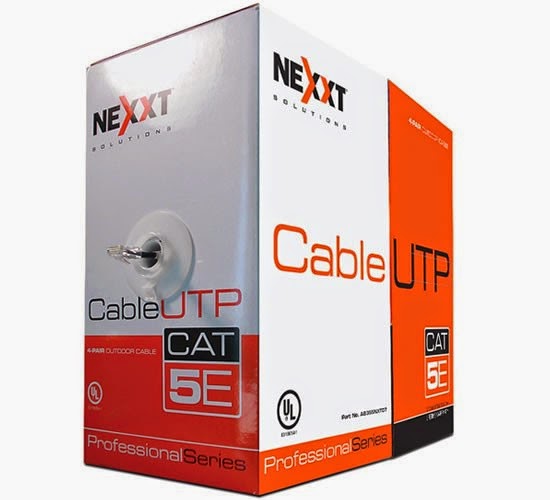I will give tips for a good healthy computer, and help you find solution for computers problem
Monday, May 11, 2015
Clous Storage
There are many Cloud Storage that you can use. Cloud Storage y great if you don't want to lose some document, pictures and videos. If you do not have a USB or PenDrive you can use a cloud storage; is the same as a USB, only that is online, in the cloud. You want to save something for later use and you do not have a USB? well the storage is great for you. Is free for a certain amount of GB or Storage; depending on the company who make it. Some of the Cloud storage are: Drive (Google) They gave you 15GB Free, Skydrive (Microsoft) 15GB Free but if you back up you photos from your smartphone automatically they give 15GB more thats a total of 30 GB, Dropbox 2GB and you can have up to 16 GB inviting your friends; for every friend how joins they give you 500 MG, Mega 50GB free; if you want more you have to pay something (Is a litter slow uploading the content but is "Safe" )There's more cloud storage but those that I said is the most famous one. Any question just comment. thanks. Sorry For not posting frequent. But if you have something that you wanna know just say it in the comment and I can post more frequent. if no one have anything they wanna know then is going to be difficult for me to post frequents. Thanks.
Thursday, March 12, 2015
How to make a UTP cable with conector RJ45 (Network)
If you want to make your own ethernet cable you would need a UTP cable.
An RJ45 connector; it can be a Female connector or a male, is depending on what you want.
The Female connector said the code in the connector you would want to make it the same as the male connector.

And a clamping tool for the male RJ45.
To make a cable that work you would need to know the color code. Theres two code but the most used is the code 568 B. The code B is White Orange, Orange, white green, blue, white blue, green,white brown, brown.
You need to have in mind that for the cable to work it need the to ends with the same code if you do a different code it would be a crosslink. The same code in the end of the cable is called Patch Cable. You can make a UTP cable with a male connector in one end and a Female connector in the other end, it would work; if you put the same code color.
The male connector it can not be reused so if you put the wrong color you need to cut the cable and make it again if you clamp the male. The female connector is reusable so if you do something wrong you can take the cable out and fix it.
And there you have it. a brand new ethernet cable for the computer or whatever you want.
An RJ45 connector; it can be a Female connector or a male, is depending on what you want.
The Female connector said the code in the connector you would want to make it the same as the male connector.

And a clamping tool for the male RJ45.
To make a cable that work you would need to know the color code. Theres two code but the most used is the code 568 B. The code B is White Orange, Orange, white green, blue, white blue, green,white brown, brown.
You need to have in mind that for the cable to work it need the to ends with the same code if you do a different code it would be a crosslink. The same code in the end of the cable is called Patch Cable. You can make a UTP cable with a male connector in one end and a Female connector in the other end, it would work; if you put the same code color.
The male connector it can not be reused so if you put the wrong color you need to cut the cable and make it again if you clamp the male. The female connector is reusable so if you do something wrong you can take the cable out and fix it.
And there you have it. a brand new ethernet cable for the computer or whatever you want.
Labels:
Computer,
Do it yourself,
Ethernet cable,
Fix,
How to,
Tips
Wednesday, March 11, 2015
RAM (Random Access Memories) problem (Beeping)
When you turn on your PC or your laptop it "beep" one time to let you know that the test was successful and it can continue to the OS (Operating System). Sometimes the beeping wont stop, is not a constant beeping is something like this: "beep, beep, beep" (if the beeping is constant then that means that there's a key on the keyboard that is stuck). Continuing with the post; if the computer make you a beeping sound like I said before, then that means that theres is a problem with the RAM. What you could do to know if the RAM is good or not is to take it out cleaning it with an eraser (the one that you use to erase the pencil mark in a notebook) and put it back. If work, great if not then the RAM is bad. You have Two or more RAM in the computer then try putting one in one slot if do not work try with the other slot and the other RAM. sometimes there is only one RAM that is damage but the computer need the two to work so that is why is beeping (the computer can work with one RAM only even if you have two) you can get out the damage RAM and put the good one. Before you do something with the "bad" RAM make sure to check the "good" RAM in the other RAM slot to see if work. Sometimes the RAM Slot is the one that is damage; and the computer is fixed. Thanks. Any question ask in the comment box.
Tuesday, March 10, 2015
Welcome to a new blog
Welcome to a new blog talking about computers. I will give you tips for a good healthy computer, and help you find solution for computers problem. If you have a question or want something in specific just ask. Thanks for coming to my blog.
Subscribe to:
Comments (Atom)